Aunted
You inherited your late aunt Gertie's house. You decided to visit the place and sell some of the old furniture, but someone might have other plans...
Gameplay
Your goal is to make the most money out of the available items. There are three things you can do with each piece of furniture:
- Sell. You can sell the item right away, or take some risk and wait how the price will change.
- Repair. Once you obtain some scraps / planks, you can increase the quality (and the price) of the item by clicking as fast as you can. You can increase the quality five times.
- Destroy. A game of chance and quick reflexes. Wherever you stop the saw, you will get that many scraps, ranging from 0 to 5. Once you destroy an item, you won't be able to repair or sell it, but you can use the scraps to repair other items.
Controls
Control your character with WASD or the arrow keys.
Once you go near an interactable object, floating action buttons will appear. You can click on the buttons or press the highlighted letter on your keyboard to carry out that action.
Additional Information
This game was created as a submission for Godot Wild Jam #74, using the theme "Haunted" and all three wildcards.
All assets were created by me, except for the ones listed below.
Third party assets used:
- Footstep sound effect created by Peter Adam for our previous game, Simulation Simulator.
- Background music: Caketown by Matthew Pablo
- Cash Register (Kaching) - Sound Effect by Modestas123123
- Hammering Nail from Pixabay
- Sawing Wood by from Pixabay
- Crate Break 1 from Pixabay
| Status | Released |
| Platforms | HTML5, Windows |
| Author | vpeter1119 |
| Genre | Adventure |
| Made with | Godot |
| Tags | 2D, Godot, Hand-drawn, Singleplayer |
| Average session | A few seconds |
| Languages | English |
| Inputs | Keyboard, Mouse |
| Accessibility | Subtitles |
Download
Download
Aunted v1.0.1 (Windows) 39 MB
Version 1.0.1 Oct 27, 2024
Development log
- Post-jam version 1.0.1 releasedOct 27, 2024


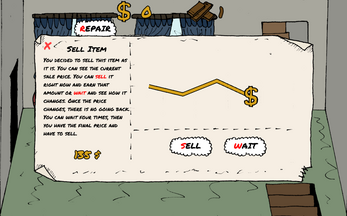

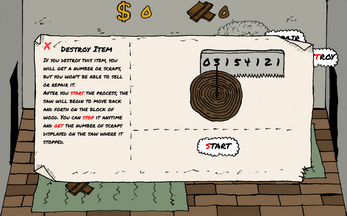
Comments
Log in with itch.io to leave a comment.
my guy escaped the game itself lol
Alright, I thought I set up the borders accurately, but looks like nothing you can do to stop the players from finding the mistakes anyway. You have to tell me, how did you end up there? Also, based on the mislocated UI elements, you're playing zoomed in or somehow not using the original size? Unfortunately I changes the scaling for testing and forgot to change it back before publishing.
Edit: typo
honestly i have no clue, i just played the game through and for some reason was able to walk out of the screen game. i might've accidentally been zoomed in or something? i don't really know how or why my viewing ended up the way it did so i'm not sure on how to help you there.
i found it more funny if anything so it isn't a negative for me personally, sweet game btw!